Мод на майнкрафт миникарту
Миникарта для Майнкрафт [1.14.4] [1.13.2] [1.12.2] [1.10.2] [1.7.10]
Миникарта для Майнкрафт — в данном разделе вы сможете скачать Майнкрафт мод на карту. Это одни из самых популярных модификаций, ведь без карты в игре с большим открытым миром, как без рук. Вы сможете здесь подобрать мод на миникарту с подходящим для вас функционалом, например помимо стандартного функционала добавляющего карту местности, вы сможете устанавливать метки с любым названием для более быстрого ориентирования на местности. Также здесь представлены более читерские варианты с радаром показывающим ближайших мобов, игроков и редкие ресурсы, такие как алмазы и изумруды. Здесь вы найдет моды на карты для всех актуальных версий игры, даже для тех которые вышли совсем не давно. Если вам полюбился какой то конкретно мод добавляющий миникарту, но он не обновился до нужной вам версии заходите по чаще и как только выйдет новая верися, она появиться на сайте. Или же все таки вам стоит попробовать другие не мене достойные для вашей сборки модификации.

Mappy [1.14.4] (мини-карта)
Mappy мод добавит в игру мини-карту мира, которая появится в иглу экрана. На ней можно увидеть не …

Xaero’s Minimap [1.14.4] [1.13.2] [1.12.2] [1.8.9] [1.7.10]
Xaero’s Minimap мод добавит в Майнкрафт удобную миникарту. Вы спросите в чем отличие от других таких же. …

Xaeros World Map [1.14.4] [1.13.2] [1.12.2] [1.7.10]
Xaeros World Map добавит в майнкрафт полноэкранную карту мира, который вы сможете открыть нажав клавишу М. Данный …

JourneyMap [1.12.2 — 1.7.10]
JourneyMap очень полезный мод, он отображает карту вашего мира в режиме реального времени.

VoxelMap (миникарта) [1.14.4] [1.13.2] [1.12.2] [1.10.2] [1.7.10]
VoxelMap это реинкарнация популярного мода Zan Minimap, который долгое время не обновлялся автор. Мода добавляет в игру …

MapWriter 2 [1.12.2] [1.11.2] [1.10.2] [1.7.10]
MapWriter 2 добавляет в игру minecraft миникарту для сервера и одиночной игры, а так же добавляет возможность …

3D Minimap Mod [1.7.10]
3D Minimap мод добавляет в minecraft 3D миникарту. С помощью нее можно посмотреть карту в 3D. Вы …

RadarBro 1.9/1.7.10
RadarBro добавляет в игру радар, который в углу экрана отображает в определенном радиусе: мобов, игроков, а так …

Rei’s Minimap [1.7.10] [1.7.2]
Rei’s Minimap добавит в игру очень удобную миникарту с кучей настроек. На карте вы сможете отмечать интересные …

Zan’s Minimap Mod [1.14.4] [1.12.2 — 1.7.10]
Zan’s Minimap Mod добавляет в minecraft удобную миникарту, которая весьма хорошо вписывается интерфейс игры. Вы сможете ставить …
Моды на Майнкрафт на Мини карты
Обычно мини карта в майнкрафт — это специальный мод, что позволит не заплутать в бесконечных приключения в Майнкрафт и всегда найти свой дом. На сайте герон крафт самая полная коллекция модов на русском языке и потому скачать мини карту для майнкрафт нужной версии и вида проще всего именно здесь.

Mappy [1.14.4]

Voxelmap [1.14.4] [1.13.2] [1.12.2] [1.11.2] [1.10.2] [1.7.10]
Миникарта и карта мира. Получите обзор своего окружения или посмотрите на весь мир. Создать путевые точки.

Xaero’s Minimap [1.14.4] [1.13.2] [1.12.2] [1.11.2] [1.10.2] [1.9.4] [1.8.9]
Xaero’s Minimap — мод на мини карту в Minecraft добавит в игру приятную мини-карту, на которой желтыми…

Antique Atlas [1.14.4] [1.12.2] [1.11.2]
25.06.2023 GeronCraft 1 комментарий
Старинная карта с бесконечной прокруткой, масштабированием и маркерами с индивидуальной маркировкой.

Dynmap Grief Prevention Addon [1.12.2]
Модуль расширения для Dynmap для отображения областей предотвращения горя на Dynmap.

Journey Map [1.12.2] [1.11.2] [1.10.2] [1.9.4] [1.8.9] [1.7.10]
Отображение в реальном времени в игре или в вашем браузере.
Мод на майнкрафт миникарту

Zan’s Minimap – мод на Майнкрафт 1.14.4/1.7.10, который добавляет в ваш игровой процесс то, чего вам точно не хватало длительное время. Речь идет о том, что теперь игра пополнится такой новой возможностью, как мини-карта. Данная мини-карта имеет очень большое количество игровых настроек, что позволит вам получить массу полезных функций, к примеру, радар с мобами, где вы сможете увидеть всех мобов вблизи вас.
Мод Mappy 1.14.4 (Универсальная простая карта)
- Admin
- 18-09-2023
- 662
Mappy – мод на Майнкрафт 1.14.4, который добавляет в игру карту, отличающуюся своей простотой в функционале, а также отсутствием лишних и сложных для восприятия элементов. Дело в том, что данный мод не будет напрягать вас большим количеством настроек, а также загруженностью всевозможных интерфейсов.
Мод JourneyMap 1.12.2/1.11.2 (Карта мира)
- Admin
- 14-09-2023
- 14 520

Мод JourneyMap на Майнкрафт 1.12.2/1.11.2 в режиме реального времени отображает карту мира Майнкрафт в вашем браузере. На карте очень много различных настроек, которые отражают игроков, мобов, а так-же различают пещеры. Сама карта имеет приятный интерфейс. Можно будет сохранять некоторые скриншоты карты, со специальной встроенной функцией.
Мод VoxelMap 1.14.4/1.13.2 (Миникарта воксельмап)
- Admin
- 21-07-2023
- 48 808

Мод VoxelMap на Майнкрафт 1.14.4/1.14.3, добавит мини карту, которая поможет вам ориентироваться в игровом мире с помощью очень полезных функций, которые добавляет эта модификация. К примеру, при случайной смерти сложно запомнить точки координат или просто визуально место, где вы погибли.
Добавлена версия 1.14.4
Мод Xaero’s Minimap 1.14.2/1.13.2 (Миникарта)
- Admin
- 22-06-2023
- 31 291

Xaero’s Minimap — мод на Майнкрафт 1.14.2/1.13.2, после установки которого справа в углу появится мини-карта, которая будет очень хорошо вписываться в игровой режим. Мини-карта имеет много возможностей, например, место вашей смерти может быть зафиксировано точками, создающимися автоматически после вашей смерти. Можно создавать точки, для того чтобы быстро ориентироваться в пути к цели. Данная карта имеет квадратную форму, что отличает её от других карт.
Мод полностью обновлён на все версии!
Мод Mapwriter 2 1.12.2/1.11.2
- Admin
- 1-10-2017
- 20 482
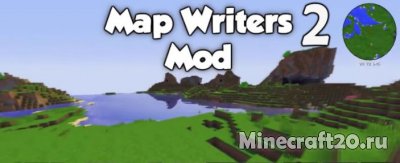
Mapwriter 2 — это специальный мод на мини-карту для Майнкрафт, которая отличается от других подобных дополнений своими новыми функциями. Теперь появится возможность ставить путевые точки щелкая ПКМ, масштабировать карту и наблюдать за тем что находится вокруг вас: вода, лава и другое.
Моды на мини карту для Майнкрафт
Mappy [Forge]
Мод Mappy – это простая и удобная миникарта для Майнкрафта с гибкими настройками. По умолчанию она размещается в верхнем правом углу и в минималистическом стиле отображает окружающую территорию. Под картой…
Mappy [Fabric]
Мод Mappy – это простая и удобная миникарта для Майнкрафта с гибкими настройками. По умолчанию она размещается в верхнем правом углу и в минималистическом стиле отображает окружающую территорию. Под картой…
Zan’s Minimap
Zan’s Minimap – это мод, добавляющий в Minecraft удобную и функциональную миникарту. Он значительно облегчает навигацию и позволяет быстрее находить нужные места. При установке мода в верхнем правом углу автоматически…
VoxelMap [Fabric]
VoxelMap – это удобная миникарта для Minecraft с целым набором полезных функций. Она значительно упростит навигацию в игре и позволит быстрее находить путь к нужному месту. После установки VoxelMap в…
VoxelMap [LiteLoader]
VoxelMap – это удобная миникарта для Minecraft с целым набором полезных функций. Она значительно упростит навигацию в игре и позволит быстрее находить путь к нужному месту. После установки VoxelMap в…
Antique Atlas [Forge]
Antique Atlas представляет собой довольно необычный мод на мини-карту для Minecraft. Он отличается интересным стилем, а также нестандартным способом применения. В отличие от большинства подобных модов, он не отображает карту…
Antique Atlas [Fabric]
Antique Atlas представляет собой довольно необычный мод на мини-карту для Minecraft. Он отличается интересным стилем, а также нестандартным способом применения. В отличие от большинства подобных модов, он не отображает карту…
VoxelMap [Forge]
VoxelMap – это удобная миникарта для Minecraft с целым набором полезных функций. Она значительно упростит навигацию в игре и позволит быстрее находить путь к нужному месту. После установки VoxelMap в…
VoxelMap [Rift]
VoxelMap – это удобная миникарта для Minecraft с целым набором полезных функций. Она значительно упростит навигацию в игре и позволит быстрее находить путь к нужному месту. После установки VoxelMap в…
Journey Map
Journey Map является одним из самых удобных навигационных модов для Minecraft. Он обладает множеством полезных функций и очень гибкими настройками. Как и большинство других подобных модов, Journey Map добавляет удобную…
Rei`s Minimap
Как известно, в Minecraft нет встроенной миникарты. Небольшой мод Rei`s Minimap призван исправить эту ситуацию. С его помощью ориентироваться в пространстве будет гораздо проще. Созданные миры в Майнкрафте имеют довольно…
Свежие комментарии
- KillerX253 к записи Карта Captive Minecraft
- _GOPNIK_ к записи Лаунчер GID-Launcher
- Богдан к записи Лаунчер GID-Launcher
Популярное
VoxelMap [LiteLoader]
Journey Map
VoxelMap [Forge]
VoxelMap [Fabric]
Rei`s Minimap
Важные новости
Популярные Гайды
Privacy Overview
This website uses cookies to improve your experience while you navigate through the website. Out of these cookies, the cookies that are categorized as necessary are stored on your browser as they are essential for the working of basic functionalities of the website. We also use third-party cookies that help us analyze and understand how you use this website. These cookies will be stored in your browser only with your consent. You also have the option to opt-out of these cookies. But opting out of some of these cookies may have an effect on your browsing experience.
Necessary cookies are absolutely essential for the website to function properly. This category only includes cookies that ensures basic functionalities and security features of the website. These cookies do not store any personal information.
Any cookies that may not be particularly necessary for the website to function and is used specifically to collect user personal data via analytics, ads, other embedded contents are termed as non-necessary cookies. It is mandatory to procure user consent prior to running these cookies on your website.
Xaero’s Minimap 1.14.4 Forge (+ 1.13.2, 1.12.2, 1.8.9, 1.7.10 and more)

- 541 diamonds
- 2,633,582 views, 2,446 today
- 954,934 downloads, 854 today
- 1,188 comments
- 540 favorites
- stars Feature on profile
- code Embed
- flag Report
Check out my new Android game if interested!
Don’t Log Down! (Google Play)
Unlike many other minimap mods, Xaero’s minimap keeps the aesthetic of vanilla Minecraft which might even make you forget that it was a mod in the first place. It’s also the first rotating square minimap for Minecraft but there is a toggle to make it lock north and not rotate. The minimap also displays entities, such as players, mobs and items .
See the full list of mod features below the screenshots.
This mod is Copyright ©xaero96 and is the intellectual property of the author. It may be not be reproduced under any circumstances except for personal, private use as long as it remains in its unaltered, unedited form. It may not be placed on any web site or otherwise distributed publicly without advance written permission. Use of this mod on any other website or as a part of any public display without permission is strictly prohibited, and a violation of copyright. However, using this mod in your publicly available videos is ALLOWED as long as you provide a link to an official mod page and using it in your publicly available modpacks is ALLOWED as long as you provide a link to an official mod page and you do not profit from the modpacks.





- Aesthetic and look of vanilla Minecraft .
- Runs smoother than most minimap mods .
- 2 mod editions: full and fair-play. Full version does not have any limits. Fair -play version does not display any entities or cave maps which is more suitable for public PVP servers, where you play against people who don’t use a minimap.
- 2 colour modes: Vanilla , which uses the colours of vanilla Minecraft maps and Accurate , which uses the colours of block textures.
- Terrain texture customization.
- Compatible with Xaero’s World Map and can use the chunks loaded by the world map instead of it’s own, which improves performance.
- Option to limit your Minimap usage by binding it to an item that you’ll need to have in your hotbar in order for the minimap show up. For example, add minimapItemId:minecraft:compass anywhere in the config file to bind it to compass.
- Translated to a lot of languages.
- Ability to lock north to stop the minimap from rotating and instead display the direction of your character with an arrow.
- Works both above and under ground with automatic cave maps.
- Togglable chunk grid .
- Togglable slime chunks mode.
- Waypoints . Infinite amount. Can be teleported to (permission for teleportation chat command needed). Press B to create a new waypoint. Press U to list all the waypoints.
- Multiworld detection in multiplayer. However, it is recommended to turn it off for servers that only have a single «world». You can do it through the Waypoints Menu (press U) -> Options screen.
- In-game waypoints. Not only are waypoints visible on the minimap but also in the in-game world. Either type can be disabled to fit your preference.
- Deathpoints . An automatic waypoint is created on each death .
- Displays mobs on the map as yellow dots. Customizable in the settings. Hostile and friendly mobs can be coloured differently.
- Displays players on the map as white dots or player heads. Customizable in the settings.
- Displays items on the map as red dots. Customizable in the settings.
- Displays all the other entities such as arrows and item frames as purple dots . Customizable in the settings. Different types of entities can be disabled in the settings.
- Zoom in and out key bindings (I and O by default) to efficiently change the zoom level to fit your preference or use case.
- Coordinates under the minimap.
- Current biome under the minimap. Disabled by default and needs to be enabled in the mod settings (press Y).
- Light level under the minimap. Also disabled by default and needs to be enabled in the mod settings (press Y).
- Configurable settings . Lots of options, from minimap size to entity amount. Too many to list them all here. Press Y in-game to open the settings.
- Edit mode which lets you move the minimap anywhere on the screen or use one of the presets: top-right, top-left, bottom-right and bottom-left.
- Compatible with the Better PVP Plugin for Bukkit/Spigot servers, although the plugin is quite outdated.
- Own a server and don’t want your players to use some of the features?
- Install this plugin on your bukkit server: Click here to download!
- Credit to Zelnehlun for helping me with the plugin.
Additional Credits:
Support the development on Patreon to get rewarded + remove ads for everyone

PM me if you would like to help translate the mod to more languages (or improve existing).
Found a bug? Send me a private message and it’ll get fixed!
197 Update Logs
1,188 replies
Can I Ask Something?
Does This Mod Works At Forge 1.12.2?
—- Minecraft Crash Report —-
WARNING: coremods are present:
Contact their authors BEFORE contacting forge
// This doesn’t make any sense!
Time: 9/28/19 10:32 PM
Description: Unexpected error
java.lang.RuntimeException: Xaero’s Minimap has crashed! Please contact the author at planetminecraft.com/member/xaero96 or minecraftforum.net/members/xaero96
at xaero.common.minimap.MinimapProcessor.onRender(MinimapProcessor.java:141)
at xaero.common.minimap.MinimapInterface.drawInterface(MinimapInterface.java:37)
at xaero.common.interfaces.render.InterfaceRenderer.renderInterfaces(InterfaceRenderer.java:45)
at xaero.common.events.ForgeEventHandler.handleRenderGameOverlayEventPreOverridable(ForgeEventHandler.java:111)
at xaero.common.events.ForgeEventHandler.handleRenderGameOverlayEventPre(ForgeEventHandler.java:121)
at net.minecraftforge.fml.common.eventhandler.ASMEventHandler_27_ForgeEventHandler_handleRenderGameOverlayEventPre_Pre.invoke(.dynamic)
at net.minecraftforge.fml.common.eventhandler.ASMEventHandler.invoke(ASMEventHandler.java:90)
at net.minecraftforge.fml.common.eventhandler.EventBus.post(EventBus.java:182)
at net.minecraftforge.client.GuiIngameForge.pre(GuiIngameForge.java:907)
at net.minecraftforge.client.GuiIngameForge.renderHelmet(GuiIngameForge.java:268)
at net.minecraftforge.client.GuiIngameForge.func_175180_a(GuiIngameForge.java:135)
at net.minecraft.client.renderer.EntityRenderer.func_181560_a(EntityRenderer.java:1420)
at net.minecraft.client.Minecraft.func_71411_J(Minecraft.java:1118)
at net.minecraft.client.Minecraft.func_99999_d(Minecraft.java:397)
at net.minecraft.client.main.Main.main(SourceFile:123)
at sun.reflect.NativeMethodAccessorImpl.invoke0(Native Method)
at sun.reflect.NativeMethodAccessorImpl.invoke(NativeMethodAccessorImpl.java:62)
at sun.reflect.DelegatingMethodAccessorImpl.invoke(DelegatingMethodAccessorImpl.java:43)
at java.lang.reflect.Method.invoke(Method.java:497)
at net.minecraft.launchwrapper.Launch.launch(Launch.java:135)
at net.minecraft.launchwrapper.Launch.main(Launch.java:28)
Caused by: java.lang.ArrayIndexOutOfBoundsException: 16
at net.minecraft.world.chunk.Chunk.func_177413_a(Chunk.java:644)
at xaero.common.minimap.write.MinimapWriter.findBlock(MinimapWriter.java:653)
at xaero.common.minimap.write.MinimapWriter.loadBlockColor(MinimapWriter.java:488)
at xaero.common.minimap.write.MinimapWriter.writeTile(MinimapWriter.java:439)
at xaero.common.minimap.write.MinimapWriter.writeChunk(MinimapWriter.java:281)
at xaero.common.minimap.write.MinimapWriter.run(MinimapWriter.java:193)
at java.lang.Thread.run(Thread.java:745)
— Head —
Thread: Client thread
Stacktrace:
at xaero.common.minimap.MinimapProcessor.onRender(MinimapProcessor.java:141)
at xaero.common.minimap.MinimapInterface.drawInterface(MinimapInterface.java:37)
at xaero.common.interfaces.render.InterfaceRenderer.renderInterfaces(InterfaceRenderer.java:45)
at xaero.common.events.ForgeEventHandler.handleRenderGameOverlayEventPreOverridable(ForgeEventHandler.java:111)
at xaero.common.events.ForgeEventHandler.handleRenderGameOverlayEventPre(ForgeEventHandler.java:121)
at net.minecraftforge.fml.common.eventhandler.ASMEventHandler_27_ForgeEventHandler_handleRenderGameOverlayEventPre_Pre.invoke(.dynamic)
at net.minecraftforge.fml.common.eventhandler.ASMEventHandler.invoke(ASMEventHandler.java:90)
at net.minecraftforge.fml.common.eventhandler.EventBus.post(EventBus.java:182)
at net.minecraftforge.client.GuiIngameForge.pre(GuiIngameForge.java:907)
at net.minecraftforge.client.GuiIngameForge.renderHelmet(GuiIngameForge.java:268)
at net.minecraftforge.client.GuiIngameForge.func_175180_a(GuiIngameForge.java:135)
— Affected level —
Details:
Level name: MpServer
All players: 1 total; [EntityPlayerSP[‘KitePro’/2963893, l=’MpServer’, x=-665.36, y=72.55, z=-1673.00]]
Chunk stats: MultiplayerChunkCache: 104, 104
Level seed: 0
Level generator: ID 01 — flat, ver 0. Features enabled: false
Level generator options:
Level spawn location: World: (-1418,43,-1447), Chunk: (at 6,2,9 in -89,-91; contains blocks -1424,0,-1456 to -1409,255,-1441), Region: (-3,-3; contains chunks -96,-96 to -65,-65, blocks -1536,0,-1536 to -1025,255,-1025)
Level time: 98056 game time, 1242474843 day time
Level dimension: 0
Level storage version: 0x00000 — Unknown?
Level weather: Rain time: 0 (now: false), thunder time: 0 (now: false)
Level game mode: Game mode: creative (ID 1). Hardcore: false. Cheats: false
Forced entities: 1 total; [EntityPlayerSP[‘KitePro’/2963893, l=’MpServer’, x=-665.36, y=72.55, z=-1673.00]]
Retry entities: 0 total; []
Server brand: Paper
Server type: Non-integrated multiplayer server
Stacktrace:
at net.minecraft.client.multiplayer.WorldClient.func_72914_a(WorldClient.java:532)
at net.minecraft.client.Minecraft.func_71396_d(Minecraft.java:2740)
at net.minecraft.client.Minecraft.func_99999_d(Minecraft.java:426)
at net.minecraft.client.main.Main.main(SourceFile:123)
at sun.reflect.NativeMethodAccessorImpl.invoke0(Native Method)
at sun.reflect.NativeMethodAccessorImpl.invoke(NativeMethodAccessorImpl.java:62)
at sun.reflect.DelegatingMethodAccessorImpl.invoke(DelegatingMethodAccessorImpl.java:43)
at java.lang.reflect.Method.invoke(Method.java:497)
at net.minecraft.launchwrapper.Launch.launch(Launch.java:135)
at net.minecraft.launchwrapper.Launch.main(Launch.java:28)
— System Details —
Details:
Minecraft Version: 1.12.2
Operating System: Windows 10 (amd64) version 10.0
Java Version: 1.8.0_51, Oracle Corporation
Java VM Version: Java HotSpot(TM) 64-Bit Server VM (mixed mode), Oracle Corporation
Memory: 223173144 bytes (212 MB) / 1023410176 bytes (976 MB) up to 3221225472 bytes (3072 MB)
JVM Flags: 8 total; -XX:HeapDumpPath=MojangTricksIntelDriversForPerformance_javaw.exe_minecraft.exe.heapdump -Xmx3G -XX:+UnlockExperimentalVMOptions -XX:+UseG1GC -XX:G1NewSizePercent=20 -XX:G1ReservePercent=20 -XX:MaxGCPauseMillis=1550 -XX:G1HeapRegionSize=16M
IntCache: cache: 0, tcache: 0, allocated: 0, tallocated: 0
FML: MCP 9.42 Powered by Forge 14.23.5.2768 Optifine OptiFine_1.12.2_HD_U_E2 8 mods loaded, 8 mods active
States: ‘U’ = Unloaded ‘L’ = Loaded ‘C’ = Constructed ‘H’ = Pre-initialized ‘I’ = Initialized ‘J’ = Post-initialized ‘A’ = Available ‘D’ = Disabled ‘E’ = Errored
| State | ID | Version | Source | Signature |
|:—— |:———— |:———— |:————————————- |:—————————————- |
| UCHIJA | minecraft | 1.12.2 | minecraft.jar | None |
| UCHIJA | mcp | 9.42 | minecraft.jar | None |
| UCHIJA | FML | 8.0.99.99 | forge-1.12.2-14.23.5.2768.jar | e3c3d50c7c986df74c645c0ac54639741c90a557 |
| UCHIJA | forge | 14.23.5.2768 | forge-1.12.2-14.23.5.2768.jar | e3c3d50c7c986df74c645c0ac54639741c90a557 |
| UCHIJA | jei | 4.8.5.157 | jei_1.12.2-4.8.5.157.jar | None |
| UCHIJA | koreanchat | 1.9 | koreanchat-creo-1.12-1.9.jar | None |
| UCHIJA | worldedit | 6.1.8 | worldedit-forge-mc1.12-6.1.8-dist.jar | None |
| UCHIJA | xaerominimap | 1.18.3 | Xaeros_Minimap_1.18.3_Forge_1.12.jar | None |
Loaded coremods (and transformers):
GL info: ‘ Vendor: ‘NVIDIA Corporation’ Version: ‘4.6.0 NVIDIA 431.60’ Renderer: ‘GeForce GTX 750 Ti/PCIe/SSE2’
Launched Version: 1.12.2-forge1.12.2-14.23.5.2768
LWJGL: 2.9.4
OpenGL: GeForce GTX 750 Ti/PCIe/SSE2 GL version 4.6.0 NVIDIA 431.60, NVIDIA Corporation
GL Caps: Using GL 1.3 multitexturing.
Using GL 1.3 texture combiners.
Using framebuffer objects because OpenGL 3.0 is supported and separate blending is supported.
Shaders are available because OpenGL 2.1 is supported.
VBOs are available because OpenGL 1.5 is supported.














